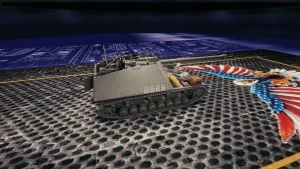Listing of the latest downloads:
Listing of the latest downloads with details:

British and Russian Matilda, remodel and repaint by Grandpa
INSTALLATION:
Simple method: Copy / Move the .wotmod file from the archive (zip) to the World of Tanks / mods / xxx folder, where xxx is the current game version
Better method: Create a folder in the World of Tanks / mods / Xxx folder, where xxx is current game version, named vehicles. Then move the .wotmod file from the archive (zip) into the that vehicles folder. This keeps things a little more organized.

USA Light T-49
INSTALLATION:
Simple method: Copy / Move the .wotmod file from the archive (zip) to the World of Tanks / mods / xxx folder, where xxx is the current game version
Better method: Create a folder in the World of Tanks / mods / Xxx folder, where xxx is current game version, named vehicles. Then move the .wotmod file from the archive (zip) into the that vehicles folder. This keeps things a little more organized.

Wargaming 3D for E-50M, repaint by Grandpa
INSTALLATION:
Simple method: Copy / Move the .wotmod file from the archive (zip) to the World of Tanks / mods / xxx folder, where xxx is the current game version
Better method: Create a folder in the World of Tanks / mods / Xxx folder, where xxx is current game version, named vehicles. Then move the .wotmod file from the archive (zip) into the that vehicles folder. This keeps things a little more organized.

British Heavy Excelsior
INSTALLATION:
Simple method: Copy / Move the .wotmod file from the archive (zip) to the World of Tanks / mods / xxx folder, where xxx is the current game version
Better method: Create a folder in the World of Tanks / mods / Xxx folder, where xxx is current game version, named vehicles. Then move the .wotmod file from the archive (zip) into the that vehicles folder. This keeps things a little more organized.

4 Shermans Remodel using 3D config by Wargaming plus other mods
- M4A1 Sherman
- M4A3E8 “Easy 8” 3D skin from WG using Havok skin
- M4A3E2 Sherman Jumbo using 76W 3D hull
- T6 Medium
Additional photographs via Yandex Album
INSTALLATION:
Simple method: Copy / Move the .wotmod file from the archive (zip) to the World of Tanks / mods / xxx folder, where xxx is the current game version
Better method: Create a folder in the World of Tanks / mods / Xxx folder, where xxx is current game version, named vehicles. Then move the .wotmod file from the archive (zip) into the that vehicles folder. This keeps things a little more organized.

Wargaming “Crocodile” 3D transported to British Heavies Churchill 1 and Churchill VII and Russian Churchill III
INSTALLATION:
Simple method: Copy / Move the .wotmod file from the archive (zip) to the World of Tanks / mods / xxx folder, where xxx is the current game version
Better method: Create a folder in the World of Tanks / mods / Xxx folder, where xxx is current game version, named vehicles. Then move the .wotmod file from the archive (zip) into the that vehicles folder. This keeps things a little more organized.


Bundles include tanks of a series or class. Multiple tanks in one zip
| german_light_remodel.zip german_td.zip german_arty.zip |
german_medium.zip german_VK_remodels.zip german_heavy.zip german_heavy_veteran.zip |