INSTALLATION INSTRUCTIONS
- Download the archive (.zip)
- Download and install the latest versions of XVM and PMOD
- For the add-on mods *, you will need to download and install the mod from the external site,
- Then copy/paste Grandpa’s configurations into the mods directory.
- Move the grandpa_<damage, battle, tankmen>_icons.wotmod file from the current version directory to the res/mods/<current game verson> directory









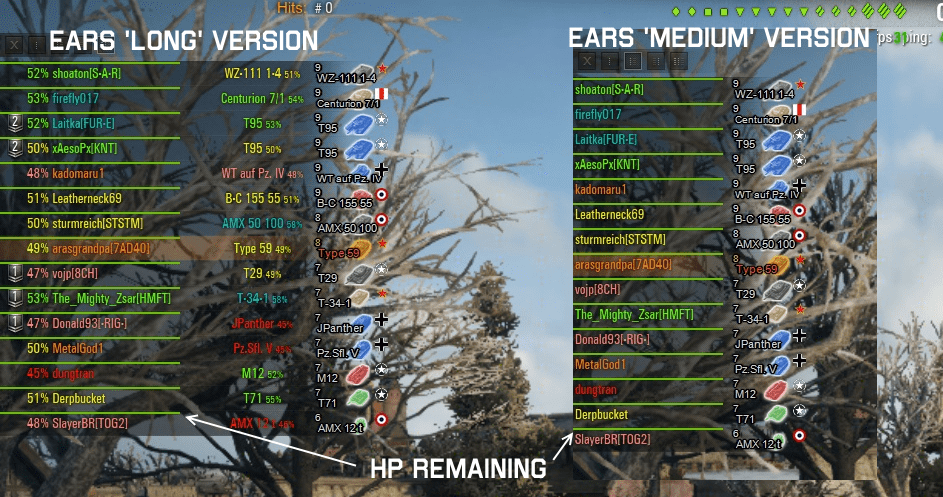

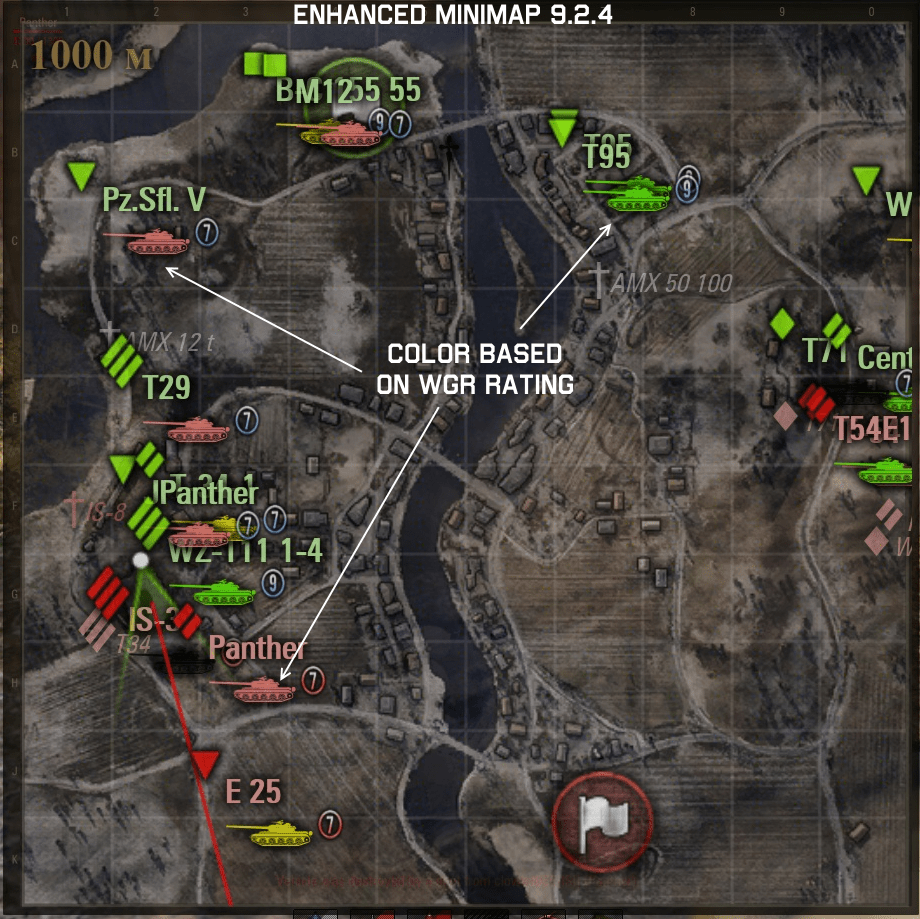

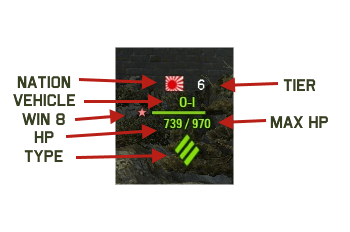

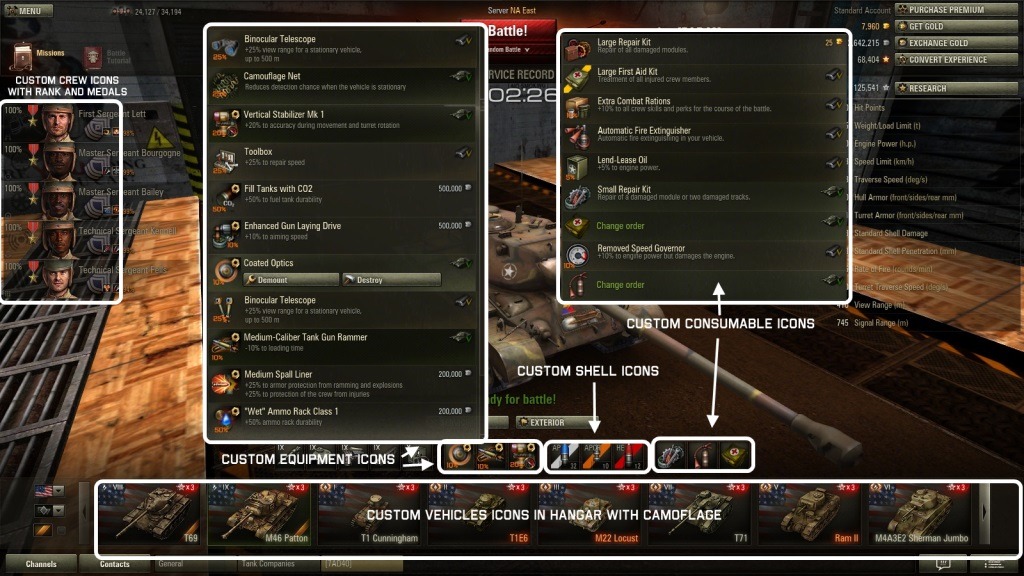
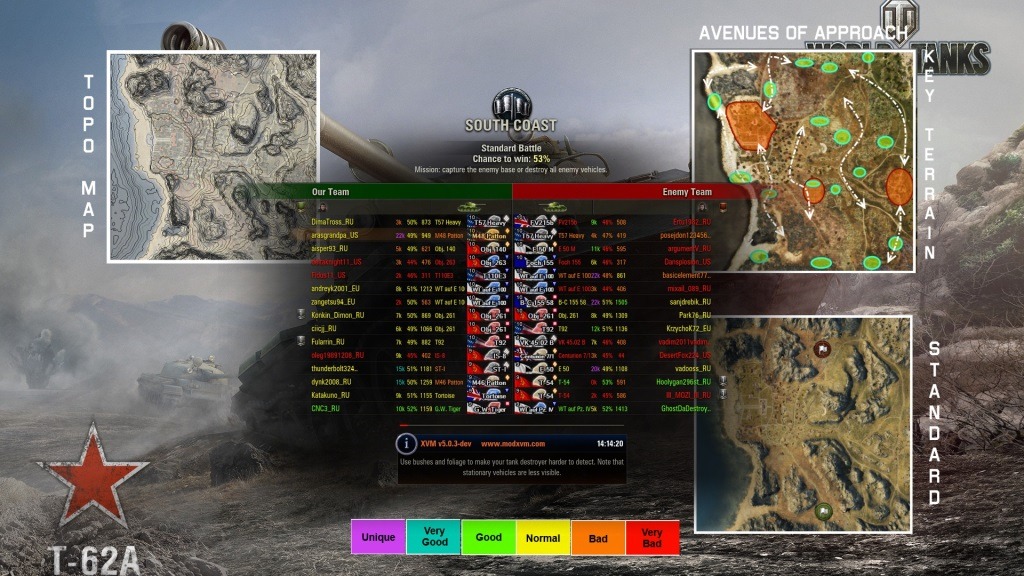






































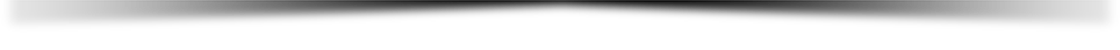
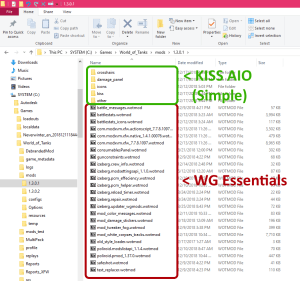
I don’t get an After Battle statistics – where and how do I enable it?
Can I get WN8 in the damage log or in the detailed battle statistics?
I’ll take a look, I noticed today that mine was resetting every time I log in. But otherwise working as intended. What are you getting, the Title screen or just a blank. If the tittle, you should get stats after the first game. if a blank something is wrong. Try the latest update posted today.
Also one troubleshooting tip is to delete the mods/configs/wotstat/cache.json as that can get corrupt and disable stats.
You can get WN8 in the Damage log if you want to edit the hitlog.xc file. The Icon before the nick is colored with WN8 color to help
When I play my arty it won’t allow me to fire my gun – it just keeps displaying “Loading gun”
Delete the file mods/0.9.20.1.2/crosshairs/crosshair_universal_strategic.wotmod until I get a chance to test it further.
Thanks for quick reply
Its now fixed and working correctly in the new AIO or in the crosshairs download.
Thank you, it’s much appreciated.
Link not working 🙁
Fixed
where can i find the zoom so i may edit it? thanks
If using XVM version its in res_mods/configs/xvm/grandpa/kiss-camera.xc
If using No XVM its in res_mods/x.x.x/scripts/client/gui/mods/mod_pmod/zoomDistance.json or defaultZoom.json
Like I’ve said previously the quotation mark issues were from when I wanted to use the carousel.xc and you wrote the line that I needed to put in kiss-hangar.xc
I copy-pasted the thing you wrote on this website and into the kiss-hangar.xc – but the quotation marks from WordPress is not the standard quotation mark character which gave a bunch of problems since xvm bummed out on illegal character and then stopped loading any of the configs.
OK, understand now.. 🙂