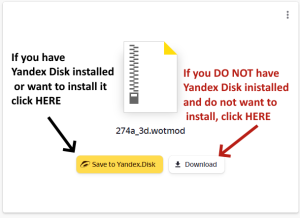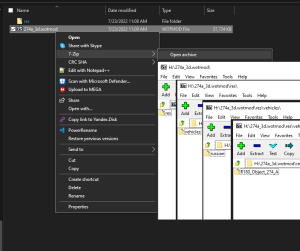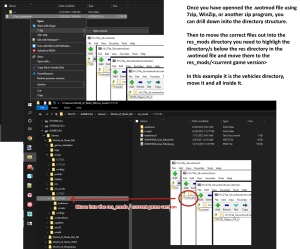Installing Mods
This is a simple graphics explanation on how to install mods, both the .wotmod file method or the older res_mods directory method.
The NEW or WOTMOD Method
STEP 1
Download the file from Yandex or Mega
Once you click on the file in Yandex you will see the above. If you DO NOT want to install Yandex, then select the while DOWNLOAD box.
STEP 2
After you have downloaded the file, unzip it and copy/move the ,wotmod file into the Worl of Tanks/mods/<current game verion>/ directory
Move ONLY the .wotmod file, NOT the zip file
Step 3
Your done, load the game and have fun….
The OLD or RES_MODS Method
Follow Step 1 as above and download the file.
Step 2
- Unzip the file and extract the .wotmod file
- Then unarchive the .wotmod file
- It should look similar to this
Step 3
Then you want to move the directory/s below the res directory into the res_mods/<current game version>/ folder
I only use thie method it I am going to edit an existing mod, such as repain the skin. It also helps to detect conflicts with other mods.