Currently requires manual install. Unarchive files into the res_mods/x.x.x/ directory.
You will see the following files:
- logos.swf – main file for displaying clock
- logos.xml – clock configuration file (default white color, position below Battle start)
- logos_red.xml – change name to logos.xml for red clock text
- logos_blue.xml – change name to logos.xml for blue clock text
- logos_amber.xml – change name to logos.xml for amber clock text
- logos_white.xml – change name to logos.xml for white clock text (default)
- logos_red_bg.swf – change name to logos.swf to get white text with read background, no other config possible
- logos_top.swf – change name to logos.swf to move clock to above Battle start, no other config possible
Configuration including location change via the logos.xml file
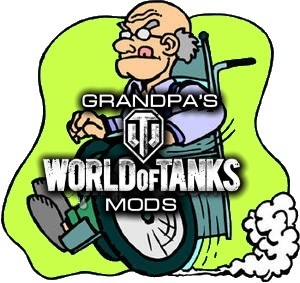
Clock Date Time in Hangar
Adds clock to hangar
Config fles only. Original mod here
Unarchive files into the World of Tanks game directory. Options to reconfig found in Options directory. Config file is in the res_mods/0.x.x/gui/flash directory
Visited 5 times, 1 visit(s) today


Need Update 0.9.16 (When mod installed you couldn’t write in battle)
Hope update
Best Regards, ExAer
Probaly the Damage Log that screws up the chat in battle. If your just installing the clock alone let me know so I can check it. I only use it with the KISS No XVM, so I know its the Damage Log there. I am running KISS No XVM and having no chat problems.
Does not work in 0.9.16. Will there be an update?
Probably when I get time to work on it
Is there a way to make Midnight read 12:00 am instead of 0:00 am ? thanks
Look in res_mods/x.x.x/gui/flash/configHangarClock.xml change line 203 from AMPM=false to AMPM=true. I will make changes permanent in 0.9.15 version
Does this mod work in 0.9.3 ?
Is the install description correct?
Seems a bit off when I unzip the archive…
If you mean 0.9.13, yes. Installation is wrong, I have updated it. Just move the files fom the arcive (zip) file into the res_mods/x.x.x directory where x.x.x is current game version