P-MOD: P-MOD allows you to configure multiple mods from one install. the configuration files are at res_mods/x.x.x/scripts/client/gui/mods/mod_pmod/*.json. They have the following possible options and is remarked in English for ease of change. Open files with Notepad ++. Grandpa’s default settings are shown as [on/off] . Along with a short description of possible changes.
Here is an Online PMOD Configurator from an RU website, if you want to make your own PMOD Config. P-MOD Configurator
The list of functions and features provided by the modification:
- PMOD allows you to change the number of steps in the sniper scope and significance of their multiplicity. [4, 8, 16, 32]
- PMOD disables wiggle sight and / or camera. [on] (disabled)
- PMOD allows you to disable the blackout in sniper mode. [on] (disabled)
- PMOD system allows you to add the channel-session statistics. [on]
- PMOD enables you to display in the sniper scope, the current zoom ratio. [on]
- PMOD allows you to save the selected server to enter the game window (before the patch 0.8.10). [off]
- PMOD allows you to display on the screen instead of boot battle tips, information about your spawn. [on] (shows capture and spawn point)
- PMOD disables flash red when hit your tank. [off] (enabled flash)
- PMOD allows you to disable the camera shaking when hit your tank. [on] (no camera shaking)
- PMOD game chat allows you to filter unwanted messages. [on]
- PMOD allows not include handbrake in Sniper mode. [on] (allows vehicle to continue turning during sniper mode)
- PMOD allows you to disable the inertia scrolling arcade mode (introduced in 0.8.11). [on]
- PMOD allows you to clean the system from unnecessary communications channel. [on]
- PMOD allows you to hide unwanted pop-up messages. [off]
- PMOD allows you to turn off the camera for a change of zoom using scroll (wheels) mouse. [on] (can not scroll out to sniper with mouse wheel)
- PMOD allows you to change the display panel starting players (ears). [on] (large)
- PMOD allows you to change the time during which the marker is displayed Spotted (light). [5.0 sec]
- PMOD allows you to change the behavior of the horizontal stabilization. [on]
- PMOD allows you to change the camera at the start of combat and death. [on] (camera placement behind tank at start and after death)
- PMOD can change the sensitivity of the scroll in the arcade mode. [off]
- PMOD can change the zoom levels in arcade mode and artillery. [on] arcade (2, 200), arty (10, 200)
- PMOD enables a free camera when viewing replays. [off]
- PMOD lets you mount / dismount removable equipment in 1 click. [on] (F3)
- PMOD allows you to set a constant starting value multiplicity sniper scope. [on] (8)
The configuration files are found at res_mods/x.x.x/scripts/client/gui/mods/mod_pmod/*.json.
Multiple (extended) configuration files are used since 0.9.13 in order to make it easier for the user to make changes in my configurations. The extended configuration files are named appropriately with the function they control, so finding the place to make changes is easy. In addition I have made two files for some configurations, based on the FAQ of how to change these options. Examples below.
No Scroll – this turns OFF the ability to scroll into sniper mode using the mouse wheel. I don’t like to scroll so I turn it off, others use it and want it on.
To change,
- find the noScroll.json file and rename it noScroll_ON.json
- rename the noScroll_OFF.json to noScroll.json
- done
Old Server Crosshair – allows the use of both the arcade and server crosshair simultaneously. Must turn on “Use Server Crosshair” in game options
To change,
- find the oldServerCrosshair.json file and rename it oldServerCrosshair_ON.json
- rename the oldServerCrosshair_OFF.json to oldServerCrosshair.json
- done
TD Brake Remover – removes the parking brake in sniper mode for TDs.
To change,
- find the TDBrakeRemover.json file and rename it TDBrakeRemover_ON.json
- rename the TDBrakeRemover_OFF.json to TDBrakeRemover.json
- done
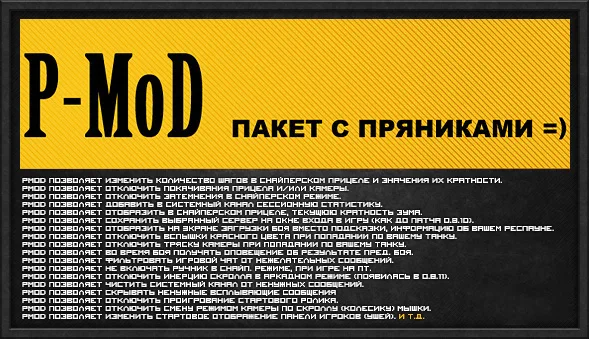
Hi, i have changed values before but never with pmod. Using the guide I get to the directory res_mods/x.x.x/scripts/client/gui/mods/ but mod_pmod/*.json is not there. the only .json file there is mod_safeShot_extended.json all of the others are .pyc …. and I double checked explorer is showing hidden, just in case.
That’s probably an old post. The main config for pmod is in res_mods/x.x.x/scripts/client/gui/mods and is called mod_pmod.json, but that mosly just references the conf files in res_mods/x.x.x/scripts/client/gui/mods/mod_pmod. Each has a title that explains what they do. What are you trying to change and remember PMOD is ONLY in KISS No XVM, I do not use it for KISS XVM as many of the functions are already in XVM