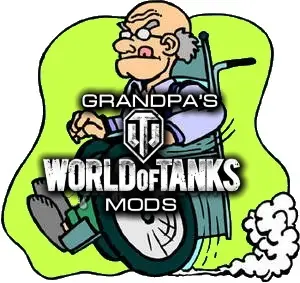This is for those players looking for a version of the damage log (damage taken) for use with the standard Damage Panel, or with one of the optional Damage Panels in the download.
To install:
- Copy/Move the res_mods folder from the archive (zip) to your World of Tanks game folder. You do not need to copy the Options folder.
- To use one of the Damage Panels under Options, choose your panel (Inner, Outer, transparent) and copy/mode the gui folder from the archive into the res_mods/x.x.x/ foler where x.x.x is the current game version.
- To use the all text version (reduced graphics) rename the res_mods/configs/DamageLog directory to DamageLog_Graphic and then rename the res_mods/configs/DamageLog_Text directory to DamageLog
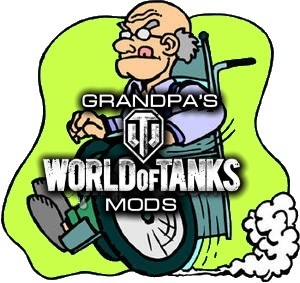
Grandpa’s Damage Log (No XVM)
Includes Zayaz Damage Panel and Protanki Damage Log, with Grandpa config.
To install
- Download Grandpa’s configuration
- Download Protanki Damage Panel mod from here
- Move/copy the mods directory into the World of Tanks game directory
- Move th grandpa_damage_icons.wotmod from the current directory into the mods/<current game directory>
The Graphics are included in the download and required for it to work as indicated.
Visited 1 times, 1 visit(s) today