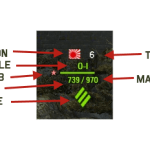KISS 1.0.1 Updates
Latest update 6/4/2018 .. Updates and information are listed below…
NOTICE: If updating from an older version, please DELETE all the old files first, then install new files. This is especially true in the World of Tanks/mods directory. You will get an error if there is a duplicate, or when you go into battle, you will not have an interface.
Take a look at Bug Reports-Changes in the top menu. I have posted information on how to make configuration changes in KISS, as well as a place for comments or bug reports in a central location.
Let me know if you find any other issues.
Latest Updates
5/19/2018 – Added KISS Simple (No XVM) for those that don’t want or don’t like player stats.

This is an All-In-One (AIO) of the KISS Battle Interface without XVM. Rather than XVM it uses PMOD and WGMods Essentials to accomplish the hangar and battle interface, it DOES NOT have any player statistics.
Features:
- Sniper Zoom (6,16,32,56,64) (PMOD)
- Camera Zoom (PMOD)
- Minimalist Crosshairs
- Grandpa’s Custom Battle Icons
- Gandpa’s Content Mods
- Zayaz Damage Panel *
- Grandpas HitLog *
- Clock in hangar *
- White tracks on dead tanks
- Anti Mirror of icons
For the latter mods *, you will need to download the mod from the external site, install it, then copy/paste Grandpa’s configurations into the mods directory.
Move the grandpa_<damage, battle, tankmen>_icons.wotmod file from the current version directory to the res/mods/<current game verson> directory
Screenshots
Keeping KISS Updated with WGMods
6/4/2018 – Updated KISS AIO and XVM to XVM Version 7.6.3
5/17/2018 – Updated to XVM 7.6.1
5/16/2018 – Updated to Version 1.0.1.1
NOTE: Looks like only change is rename the directory in mods and res_mods to 1.0.1.1. Having PC issues since Win10 April Update, seems to conflict with WoT, so can’t fully test yet.
5/13/2018 – Updated the following to work with Version 1.0.1.0
- KISS Damage Panels
- KISS Options
5/3/2018 – KISS AIO Bugfix
- Fixed damage panel speed indicator
- Fixed After Battle Report issue
5/2/2018 – Update KISS AIO to Game Version 1.0.1.0
- XVM to 7.5.6
- PMOD to 1.33
- Custom Icons updated
- Contour Icons Updated
- Crosshairs Updated
4/17/2018 – Update AIO to PMOD 1.32.1
4/12/2018 – Update to XVM 7.5.6
4/11/2018 – Updated KISS AIO and XVM to 1.0.0.3
4/5/2018 – Updated KISS AIO, KISS XVM to Version 1.0.0.2 and XVM version 7.5.5
3/29/2018 – Updated KISS AIO, XVM, and WoW XVM to XVM Version 7.5.2
3/29/2018 – Updated KISS for Version 1.0.0.1 Micropatch. Only change is directory name.
3/28/2018 – Updated the following:
- KISS AIO – finally got a modified version of KISS Crosshairs working
- Cross Hairs – (in KISS Options and separate downloads) V2 updated with JimB0 and storm additions, KISS standard, blue version and white version, Harpoon with 2 styles
- Contour Icons – all styles up to date
3/27/2018 – Corrected speed indicator on the Damage Panel
3/25/2018 – Updated the following:
- KISS AIO and XVM, minor config change
- KISS Options – updated Damage Panels
- Crosshairs – Updated V2 and Harpoon
3/24/2018 – KISS AIO
- Removed the voice mod I included in 3/23 version.
- Minor config changes for XVM (colored chat, minor OTM adjustment)
3/23/2018 – Updated KISS AIO, KISS XVM, and WoW XVM to XVM 7.5.0 release
3/22/2018 – Following Updated:
- KISS AIO and XVM to XVM 8259, added Sniper view from KISS Crosshairs
- KISS Options updated
- Custom Icons updated to current
- KISS XVM Updated
- Contour Icons 1-4 updated. Will continue on the others. Updating icons takes more time now until Tank Icon Maker is updated for WG changes.
- Tech Tree Icons
- Tankmen Icons (added Italy)
3/21/2018 – Following are updated/changed:
(PM) KISS AIO
- Custom Icons and Style 1 updated in AIO, all icons will be completed tomorrow
(AM) KISS AIO is updated, except for the following:
- Crosshairs – switched to Taipan #2. Most crosshairs have not been updated, working on KISS, but these work so I wanted to get an update out
- Icons – No contour icons yet, WG cahnged formatting of atlases and Tank Icon Maker no longer works, expect update in a few days
- Custom Icons are working and updated, but in res_mods instead of mods. Will configure them to a wotmod file in a couple of days as things ettle out.
- XVM is working with the nightly build, will update to release as soon as there is one
- Most other things are working fine. let me know of any issues while I continue updating